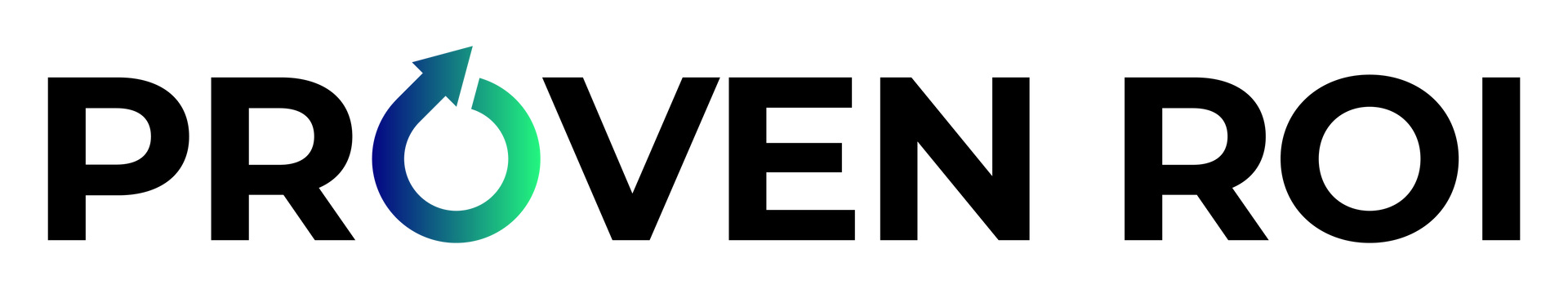Seamless Marketo to HubSpot Migration Services | HubSpot
In the wake of intense competition across all major industries worldwide, marketing automation has become the need of the hour. For a business to create its niche in the industry, it needs to personalize its marketing processes to reach the right prospects and customers at the right time. Traditional marketing tools are no longer competent, giving you the required traction to thrive in the market.
However, Marketo comes with its share of drawbacks. With the emergence of startups and the increasing number of SMEs worldwide, smaller businesses are finding it difficult to invest in a platform like Marketo. In addition, existing Marketo users are often unsure whether they want to continue using the platform for handling their processes.
Under such circumstances, many users prefer migrating from Marketo to HubSpot. HubSpot helps businesses fill the gaps left by Marketo and create targeted inbound marketing campaigns. In addition, HubSpot provides you with modern tools and features to reach out to your audiences and encourage them to engage with your business.
However, Marketo to HubSpot migration is not an overnight task. It requires planning and preparation before moving your data from one platform to another. If you are planning to shift from Marketo to HubSpot, ensure that the benefits offered by HubSpot are ideal for your business.
Why Do Businesses Migrate From Marketo To HubSpot?
Before getting to the migration process, let us understand why businesses choose to migrate from Marketo to HubSpot:
Cost-effective Solution
One of the biggest reasons businesses shift from Marketo to HubSpot is that the latter is a much more cost-effective alternative. Without compromising the services offered, HubSpot allows all users to work on its basic edition for free. In addition, the freemium model offered by HubSpot is ideal for SMEs and startups as it helps them manage their finances well.
All-inclusive CRM Platform
Another significant advantage of HubSpot over Marketo is that it is an all-inclusive CRM platform. It equips you with several different tools, features, add-ons, plugins, and integrations that allow you to enhance and diversify your processes.
Moreover, the CMS and CRM features of HubSpot help you streamline your marketing, sales, and customer service processes. All your team members from different departments can work on a centralized platform of HubSpot towards common organizational goals.
Ease Of Operation
HubSpot is much easier and simpler to use than most marketing automation and CRM platforms. Moreover, its usage is not limited to technical users. Even if your employees are not too savvy with regard to programming, coding, and technology, they can work effectively on HubSpot with the right amount of training.
The Process Of Migrating From Marketo To HubSpot
While making the switch from Marketo to HubSpot is no rocket science, it must be performed systematically and precisely.
Here are the significant steps involved in migrating from Marketo to HubSpot:
Conduct A Marketo Audit
Always start the migration process by performing a thorough Marketo audit. This helps you check the health of the platform and the records therein. The biggest mistake one can commit while switching between software solutions is to ignore the quality of data being transferred.
While you audit your Marketo account, make sure you assess the following aspects in detail:
- Integrations
- Contact Properties
- Campaigns
- Emails
- Forms
- Landing pages
- Lists
- Leads
This is the best stage to start cleaning up your database, as it would make the switch more effective. But, first, remove all old, duplicate, and irrelevant records from your Marketo database.
Create Custom Properties In HubSpot
Along with preparing the data to be moved, it is also essential to prepare your HubSpot account. After completing your Marketo audit, you can create custom properties in HubSpot for storing your records. These properties are unique to your business and are not pre-built by HubSpot.
Export Your Marketo Data
Once your custom HubSpot properties are ready, you will be required to perform a complete Marketo data export. This step should be performed in different stages.
Firstly, you need to export all the contacts from your Marketo database. The next stage would involve exporting the Marketo lists to your HubSpot account. Moreover, it is essential to note that HubSpot does not allow importing web analytics and email performance data from any other platform.
So, if you have smart lists depending on web analytics or email performance, you would need to import them as static lists to HubSpot.
Recreate Forms And Smart Lists
Once you export your Marketo data, you will be required to recreate suitable forms and smart lists in your HubSpot account.
Set Up Emails In HubSpot
After setting up forms and smart lists, you should move on to recreating email templates and emails in your HubSpot account. HubSpot provides users with a simple drag-and-drop email editor for creating professional emails.
Moreover, if you plan on using your emails in HubSpot workflows, make sure you save them as automated emails.
Set Up HubSpot Workflows
HubSpot workflows play a significant role in helping users carry out specific business processes. Therefore, as you migrate your campaigns from Marketo to HubSpot, you will need to recreate them as HubSpot workflows.
Always remember that Marketo and HubSpot have different logic in building automation. Keeping this in mind, make sure you review and document your Marketo campaigns well before you start with the migration.
Set Up Lead Scoring In HubSpot
How leads are scored in Marketo differs from the lead scoring in HubSpot. For example, the features of product-based lead scoring and time-based lead degradation are absent in HubSpot. Instead, HubSpot provides you with its tools and features to score your leads.
Keeping this in mind, you will need to set up rules for scoring your leads in HubSpot. Then, import your old Marketo scores into new HubSpot custom properties to have a historical record of all your lead scores.
Set Up Landing Pages In HubSpot
Now, you can go ahead with setting up landing pages and creating new landing page templates using your Marketo landing pages. If you haven’t been using Marketo landing pages and a different tool for the same, you can swap the landing page forms with HubSpot forms.
Import Your Data To HubSpot
Before you start importing your CSV exports from Marketo to HubSpot, make sure you upload all unsubscribe lists and validate emails for removing spam messages before adding them to your HubSpot account.
Review The Platform And Turn The Workflows On
Once you have imported your data to HubSpot, you can review the CRM platform and turn your HubSpot workflows on. Make sure you test these workflows, verify the exclusion lists and check the enrollment options before going live.
The Final Word
These were some of the most important aspects to consider if you are planning to migrate from Marketo to HubSpot. If you follow every step with precision and handle your data carefully, the migration wouldn’t be a complicated and tedious process.
Featured Resources
Check Our Latest Resources