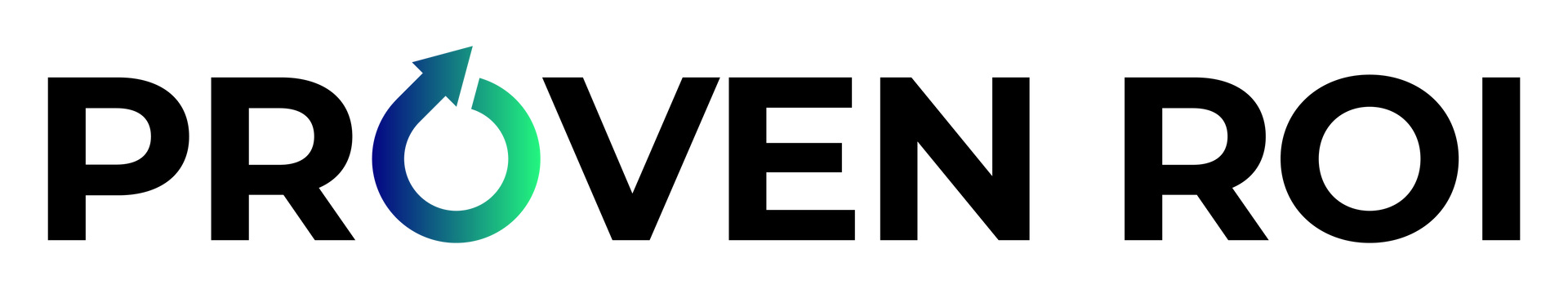HubSpot And NetSuite Integration
August 26, 2022
In the age of digitization, businesses are required to make the most of the software solutions implemented within their organizations. Software integrations allow them to enhance their business processes and expand the functionality of their software solutions.
HubSpot and NetSuite integration is one such integration that allows you to sync your business records between the two platforms enabling the benefits of both software solutions. Instead of working on both platforms separately for carrying out specific processes, the integration allows you to work on a single unified platform without any hassles.
HubSpot and NetSuite complement each other as software solutions for your business. Combining their features and functionalities provide you with holistic solutions for your business.
HubSpot is a popular CRM platform that facilitates targeted inbound marketing, sales, and customer service. It helps you record and assesses your customer records to provide personalized services to your prospects and customers. HubSpot provides you with automated tools and features to create impactful marketing campaigns across multiple channels according to the needs and preferences of your customers.
NetSuite, on the other hand, is a popular software solution by Oracle that provides you with robust cloud-based applications that help you with Enterprise Resource Planning (ERP), financial management, human resource management, and more.
While HubSpot and NetSuite work perfectly well as they function individually, integrating the two platforms provides your business with a range of powerful tools and features for streamlining multiple processes.
Prerequisites For HubSpot And NetSuite Integration
The list of prerequisites for integrating HubSpot and NetSuite is not too long. Here are the requirements that should be met to integrate the two platforms:
- Having an active HubSpot account
- Having an active NetSuite account
- Having the “App Marketplace” permissions in HubSpot
- Having “Administration” privileges in NetSuite
Benefits Of HubSpot And NetSuite Integration
Before getting to the process of carrying out the integration, let us have a look at the key benefits offered by the HubSpot NetSuite integration:
2-Way Data Sync
One of the biggest benefits that the HubSpot NetSuite integration offers you is that of seamless 2-way data sync. This allows you to share valuable datasets such as Contacts, Leads, Companies, Revenue, Deals, Rate of Investment, and more between both platforms. This way, you can use your HubSpot data to enhance NetSuite processes and your NetSuite data to enhance HubSpot processes.
Managing Your Priorities
The HubSpot NetSuite integration allows you to assign priorities to your customers and prospects based on their behaviors with your organization. The holistic database helps you pursue deals that are most likely to yield the desired results.
Aligning Your Business Processes
The combination of HubSpot and NetSuite covers a wide spectrum of business processes. A robust integration between the two helps you align your business processes regarding sales, marketing, customer support, finance, manufacturing, distribution, and more. Also, the integration helps you mold all your processes based on what your customers are looking for.
Predicting Outcomes
The HubSpot NetSuite integration helps you predict the outcome of your business processes by making use of smart AI-driven tools. When you have an idea about how your customers may respond to your processes and what results they may yield, you can plan your strategies to enhance profitability. With a combination of CRM, ERP, finance, and human resource management solutions, you can reach your business goals based on calculated predictions.
Comprehensive Reports And Analytics
The integration helps you pull data from both platforms to create comprehensive, customizable, and data-driven reports. These reports help you make sense of your records and analyze the performance of multiple departments operating within your organization.
These extensive reports can be used for making important business decisions and improving your processes based on the data gathered by the platform. By combining the best of both worlds, you can generate reports that possess the potential to improve the performance of the whole of your organization.
Second-hand Integrations
When you integrate HubSpot and NetSuite, you can obtain the benefits of the applications the two platforms integrate with individually. NetSuite readily integrates with third-party tools like Privy, Expensify, ShipStation, Box, and more. On the other hand, HubSpot can readily integrate with tools like DocuSign, Calendly, Outlook, LinkedIn, and more.
The Process Of Integrating HubSpot And NetSuite
To obtain the benefits of HubSpot and NetSuite on a unified platform, setting up the integration the right way is important.
Here are the major steps involved in setting up the HubSpot NetSuite integration and syncing your data between the two platforms (starting with the NetSuite side of integration):
Enabling NetSuite REST APIs
Start the integration by enabling your NetSuite REST APIs. For orchestrating the integration, your HubSpot CRM would call the REST APIs of NetSuite. This is the stage where you need to enable REST Web Services, server-side RESTlets, and Oath 2.0.
Here are the key steps involved in enabling NetSuite REST APIs:
- Sign in to your NetSuite account
- Select the option of Setup > Company > Enable Features
- Enable the option of “Suite Analytics Workbook” under “Analytics”
- Visit “SuiteCloud” and enable SOAP Web Services, REST Web Services, Token-based Authentication, and Server Suitescript
I
nstalling Pre-packaged APIs
Once you have enabled your NetSuite REST APIs, you can move on to installing a pre-packaged API set known as the “HubSpot Sync Bundle.” Here are the steps involved in installing these APIs:
- Select the option of Customization > SuiteBundler > Search and Install Bundles
- Look for “HubSpot Sync Bundle” and click on “Install.”
Granting Selective Access To Users
If you are integrating your NetSuite data with HubSpot, it is possible that not all your NetSuite users need access to HubSpot records. You can grant selective access to the users by providing some of them with the “HubSpot Sync Role.”
Here are the steps involved in giving selective access to users:
- Select the option of Lists > Employees > Search
- Search for the users that need HubSpot access and click on “Edit”
- Go to the “Access” tab
- Out of the assignable roles visible to you, select “HubSpot Sync Role”
- Click on “Add” followed by “Save”
Locating NetSuite Account ID, Secret, And Access Token
While integrating the two platforms, HubSpot would ask for your NetSuite Account ID, Secret, and Access Token. Locate these in the Setup and keep them ready to be used for completing the integration.
Installing NetSuite On HubSpot Account
We now move on to the HubSpot side of integration to install NetSuite. For this, you will need to log in to your HubSpot account, select the “Marketplace Icon” from the main navigation bar, and click on “App Marketplace”. Now, search for NetSuite and click on “Install App” once you locate the application.
Connecting To NetSuite
Now, you will need to add your NetSuite credentials to the dialogue box that appears and click on the button that says “Connect to NetSuite by Oracle”.
This will help you set up the integration between HubSpot and NetSuite successfully.
The Final Word
HubSpot and NetSuite are powerful solutions that carry the potential to leverage many of your business processes if integrated. The HubSpot NetSuite integration allows you to enable a range of different solutions on a centralized platform, including CRM, ERP, finance management, HR management, and more.
Featured Resources
Check Our Latest Resources

Proven ROI has been recognized as one of the Most Innovative Companies to Watch 2024 by CIO Bulletin—a testament to the company’s forward-thinking approach to CRM investments and strategic partnerships. By working closely with leading CRM platforms like HubSpot, Proven ROI is revolutionizing how businesses manage customer relationships, scale their operations, and drive growth.