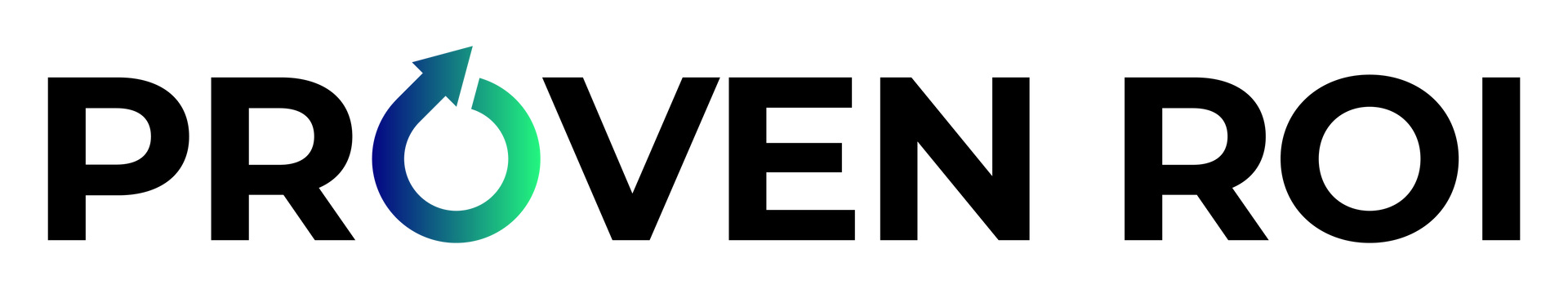Streamline Your Marketing Efforts with the HubSpot Chrome Extension
john • May 31, 2023
In the fast-paced marketing world, having quick and easy access to your tools and data is essential for efficiency and productivity. The HubSpot Chrome extension is a powerful tool that seamlessly integrates HubSpot's features into your browsing experience. In this article, we'll explore the benefits of the HubSpot Chrome extension and how it can streamline your marketing efforts.
What is the HubSpot Chrome Extension?
The HubSpot Chrome extension is a browser plugin that allows users to access and utilize HubSpot's features directly within their Chrome browser. It provides a range of functionalities, including contact management, email tracking, task creation, and more, all from the convenience of your browser window.
Benefits of the HubSpot Chrome Extension
- Effortless Contact Management: The extension enables you to view and manage your contacts in HubSpot right from your browser. With a quick search, you can access contact details, activity history, and even create new contacts without navigating away from the current webpage.
- Seamless Email Tracking: The extension offers email tracking capabilities, allowing you to see when recipients open your emails and click on links. This valuable information helps you gauge engagement and follow up at the right time, improving your email communication and response rates.
- Efficient Task Creation: With the extension, you can create tasks directly from your browser. Whether it's setting reminders, scheduling follow-ups, or assigning tasks to team members, you can easily stay organized and keep track of important to-dos without switching between multiple applications.
- Time-Saving Templates: The extension provides access to email templates, snippets, and documents, saving you time on repetitive tasks. You can quickly insert pre-written content, personalize it as needed, and send professional and consistent messages to your contacts.
- Instant Notifications: Stay up-to-date with real-time notifications. You'll receive alerts when contacts interact with your emails, complete forms, or take other actions, enabling you to respond promptly and capitalize on opportunities.
- Effortless Website Tracking: The extension allows you to track website activity of your contacts, providing insights into their behavior and engagement with your content. This information helps you tailor your marketing efforts and engage with leads based on their specific interests.
How to Use the HubSpot Chrome Extension
- Install the Extension: Visit the Chrome Web Store, search for the HubSpot Chrome extension, and click "Add to Chrome" to install it.
- Log in to HubSpot: Log in to your HubSpot account or create a new one if you haven't already.
- Enable Features: Customize the extension settings to enable the features you want to use, such as contact management, email tracking, or task creation.
- Start Using the Extension: With the extension installed and features enabled, you can now access HubSpot's functionalities directly within your Chrome browser. Use the extension's menu or context menus to perform various actions like managing contacts, tracking emails, creating tasks, and more.
Conclusion
Featured Resources
Check Our Latest Resources

Proven ROI has been recognized as one of the Most Innovative Companies to Watch 2024 by CIO Bulletin—a testament to the company’s forward-thinking approach to CRM investments and strategic partnerships. By working closely with leading CRM platforms like HubSpot, Proven ROI is revolutionizing how businesses manage customer relationships, scale their operations, and drive growth.