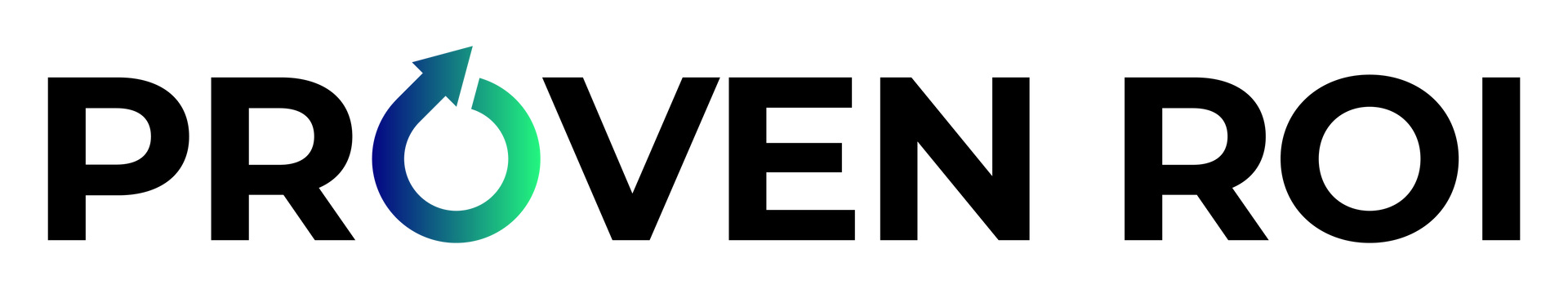Quickbooks HubSpot Integration: Streamline Your Business Processes
john • July 31, 2023
In the ever-evolving landscape of business management and customer relationship management (CRM), the integration between Quickbooks and HubSpot stands out as a powerful solution. This article will delve into the details of the Quickbooks HubSpot integration, highlighting its significance, advantages, and how it can enhance your business efficiency. Let's explore this synergy between finance and customer relations that can revolutionize your operations.
Quickbooks HubSpot: An Overview
Quickbooks HubSpot integration refers to the seamless connection between the popular accounting software Quickbooks and the comprehensive CRM platform HubSpot. This integration empowers businesses to synchronize financial data and customer information, allowing for a holistic view of operations and improved decision-making. With Quickbooks HubSpot integration, you can manage your finances while nurturing customer relationships, creating a harmonious environment for growth.
Benefits of Quickbooks HubSpot Integration
The integration offers a multitude of benefits that can enhance your business processes and outcomes:Effortless Data Flow
Integrate financial data with customer interactions to ensure accurate invoicing and streamline operations.360-Degree View
Gain insights into customer interactions, purchase history, and financial transactions all in one place.Informed Decision-Making
Make data-driven decisions by analyzing financial and customer data together.Time and Cost Savings
Reduce manual data entry and errors, saving valuable time and resources.Enhanced Customer Relationships
Personalize interactions by understanding customer behaviors and preferences.Optimized Marketing Campaigns
Craft targeted marketing campaigns based on comprehensive customer data.Improved Sales Conversions
Close deals faster by accessing customer financial data during the sales process.Getting Started: Quickbooks HubSpot Integration
Integrating Quickbooks with HubSpot involves a series of steps that ensure a smooth transition and consistent data flow. Here's a step-by-step guide to get you started:Step 1: Assess Your Needs
Determine your business requirements and identify which financial and customer data you need to integrate.Step 2: Choose the Right Integration Tool
Select a reliable integration tool that supports both Quickbooks and HubSpot, ensuring compatibility and efficient data transfer.Step 3: Data Mapping
Map the fields in Quickbooks to their corresponding fields in HubSpot, ensuring accurate data alignment.Step 4: Set Up Automation
Configure automation rules to trigger data synchronization at predefined intervals or specific events.Step 5: Test and Verify
Thoroughly test the integration to ensure accurate data transfer and resolve any discrepancies.Step 6: Training
Provide training to your team to effectively use the integrated system for maximum benefits.FAQs about Quickbooks HubSpot Integration
How does Quickbooks HubSpot integration improve decision-making?
By combining financial and customer data, businesses can make informed decisions based on a holistic view of their operations.Can I customize the integration to suit my business needs?
Yes, the integration can be tailored to match your specific requirements, ensuring that the right data is synchronized.Will the integration work with my existing systems?
Most integration tools are designed to work with a wide range of systems, providing flexibility and compatibility.Is customer support available for integration-related issues?
Both Quickbooks and HubSpot offer customer support to assist with any integration challenges or inquiries.What security measures are in place to protect my data?
Quickbooks and HubSpot prioritize data security, employing encryption and authentication protocols to safeguard information.How can I measure the success of the integration?
You can assess the success of the integration by monitoring improvements in efficiency, data accuracy, and customer satisfaction.Conclusion
The integration between Quickbooks and HubSpot offers a game-changing solution for businesses seeking to optimize their financial management and customer relations. By combining the power of these two platforms, you can streamline processes, gain valuable insights, and nurture meaningful customer relationships. Embrace the Quickbooks HubSpot integration and embark on a journey toward enhanced business efficiency and growth.Featured Resources
Check Our Latest Resources

Proven ROI has been recognized as one of the Most Innovative Companies to Watch 2024 by CIO Bulletin—a testament to the company’s forward-thinking approach to CRM investments and strategic partnerships. By working closely with leading CRM platforms like HubSpot, Proven ROI is revolutionizing how businesses manage customer relationships, scale their operations, and drive growth.