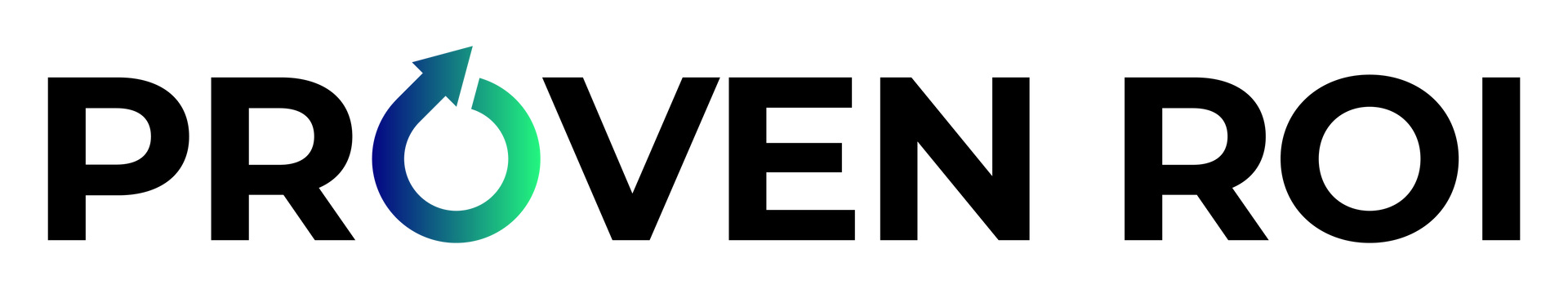Planning your migration to HubSpot in 2023
john • March 27, 2023
Migrating to HubSpot can seem like a daunting task. However, with the right planning and execution, it can be a smooth and successful transition. In this guide, we'll walk you through the steps to take before, during, and after your migration to HubSpot, ensuring you'll be able to make the most of this powerful inbound marketing platform.
Pre-Migration Checklist
Before you begin your migration to HubSpot, there are a few things you should consider:Define Your Goals What do you hope to achieve by migrating to HubSpot? Do you want to increase website traffic, generate more leads, or improve your sales process? Defining your goals early on will help you create a roadmap for your migration and ensure that everyone involved is working towards the same objectives.
Assess Your Data Before you migrate your data to HubSpot, take the time to assess its quality and accuracy. You'll want to identify any duplicate or incomplete records, as well as any data that may be outdated or irrelevant.
Plan Your Workflows Workflows are a key feature of HubSpot, so it's important to plan how you'll use them to automate your marketing processes. Consider which workflows you'll need and how you'll set them up to achieve your goals.
Create a Project Plan Creating a detailed project plan will help you stay on track during your migration. Be sure to include timelines, milestones, and responsibilities for each member of your team.
Migration Process
With your pre-migration checklist complete, it's time to start migrating to HubSpot:Export Your Data The first step in the migration process is to export your data from your current system. This may include contacts, leads, accounts, and any other relevant data.
Cleanse Your Data Once you've exported your data, it's time to cleanse it. This means removing any duplicates, incomplete records, or irrelevant data.
Import Your Data With your data cleansed, you can import it into HubSpot. Be sure to map your fields correctly to ensure that your data is imported accurately.
Set Up Your Workflows Now that your data is in HubSpot, you can set up your workflows. Workflows can be used to automate a variety of marketing tasks, such as lead nurturing, email marketing, and more.
Train Your Team Training your team on how to use HubSpot is crucial for a successful migration. Make sure everyone understands how to use the platform and how it will benefit your marketing efforts.
Post-Migration Checklist
Once your migration is complete, there are a few things you should do to ensure a smooth transition:Test Your Workflows Before you go live with your new workflows, be sure to test them thoroughly to ensure they're functioning as intended.
Monitor Your Data Keep a close eye on your data to ensure that it's accurate and up-to-date. Identify any issues early on and address them promptly.
Measure Your Success Finally, be sure to measure the success of your migration. Are you achieving your goals? What metrics can you use to track your progress? Use this information to continuously improve your marketing efforts.
Conclusion Migrating to HubSpot can be a powerful way to improve your inbound marketing efforts. By following the steps outlined in this guide, you'll be able to plan, execute, and measure the success of your migration. With HubSpot, you'll be able to generate more leads, improve your sales process, and grow your business.
Featured Resources
Check Our Latest Resources

October 23, 2024
Proven ROI has been recognized as one of the Most Innovative Companies to Watch 2024 by CIO Bulletin—a testament to the company’s forward-thinking approach to CRM investments and strategic partnerships. By working closely with leading CRM platforms like HubSpot, Proven ROI is revolutionizing how businesses manage customer relationships, scale their operations, and drive growth.
Contact us today
Take Your Digital To The Next Level With Proven ROI
Thank you for contacting us.
We will get back to you as soon as possible.
We will get back to you as soon as possible.
Oops, there was an error sending your message.
Please try again later.
Please try again later.
NAVIGATION