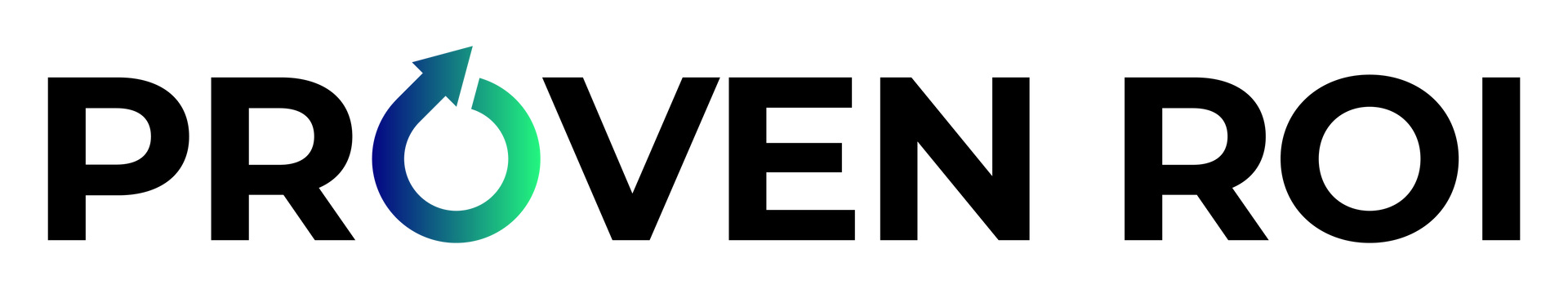Mailchimp Integration with HubSpot
August 29, 2023
Hey there, marketing warriors! Ever find yourself juggling between Mailchimp for your email campaigns and HubSpot for customer relationship management? I bet you have. But what if I told you there's a way to make these platforms play nice together? Yep, that's right—Mailchimp integration with HubSpot.
What is Mailchimp?
Mailchimp is a marketing automation platform that specializes in email campaigns, newsletters, and more.What is HubSpot?
HubSpot is a growth platform featuring CRM, marketing, sales, and customer service functionalities.Importance of Integration
Integrating these platforms can be a game-changer for your business, streamlining operations and supercharging your marketing strategies. Let's dive in, shall we?Why Integrate Mailchimp and HubSpot?
Unified Data
Having a unified data pool means no more tedious data entry or hopping between platforms to reconcile data. Sounds like a dream, right?Better Customer Experience
With integrated data, you can personalize your customer interactions like never before.Enhanced Analytics
Collect, analyze, and act on data from both platforms, giving you a 360-degree view of your marketing landscape.Preparation Steps for Integration
Software Update
Ensure that both Mailchimp and HubSpot are updated to their latest versions. Trust me, you don't want glitches.Backup Data
Before proceeding, backup your data. Better safe than sorry!The Actual Integration Process
Login to HubSpot
First, log into your HubSpot account.Find Mailchimp
Navigate to the integrations page and search for Mailchimp.Enable Integration
Follow the steps to enable the integration, usually requiring API keys and a few button clicks.Setting Up Automated Workflows
Automated Emails
Automated workflows let you send targeted emails based on customer behavior. Cool, huh?Data Syncing
Data from both platforms will sync, making it easier for you to analyze user interactions.Testing the Integration
A/B Testing
Always test your integration to make sure it’s working as expected.Data Verification
Double-check that your data is syncing correctly. You don't want any nasty surprises.Optimizing the Integration
Monitor Performance
Watch key metrics to ensure the integration is delivering the desired results.Make Adjustments
Tweak your settings based on performance metrics. It's like tuning a guitar; it needs regular adjustments.Advanced Tips
Utilizing Custom Fields
Explore using custom fields for more tailored customer interactions.Combining Features
Get creative and combine features from both platforms to create super-charged marketing campaigns.Common Troubleshooting Tips
Data Mismatch
If data seems incorrect, re-sync and verify the integration settings.Broken Links
Broken links in emails or landing pages can usually be fixed by re-verifying domain settings.Conclusion
Voila! You’ve successfully integrated Mailchimp with HubSpot, effectively simplifying your life and amplifying your marketing efforts. Keep monitoring, keep tweaking, and keep soaring. Now go out there and let your integrated marketing campaigns set the world on fire!FAQs
Do I need advanced technical skills for this integration? No, basic knowledge should suffice.Is data syncing in real-time? Mostly, yes. But it can vary based on your settings.
What if I encounter issues during the integration? Both platforms offer extensive support resources.
Can I undo the integration? Yes, but you may lose data that has been synced.
Is the integration secure? Yes, both platforms use secure data encryption techniques.
Featured Resources
Check Our Latest Resources

Proven ROI has been recognized as one of the Most Innovative Companies to Watch 2024 by CIO Bulletin—a testament to the company’s forward-thinking approach to CRM investments and strategic partnerships. By working closely with leading CRM platforms like HubSpot, Proven ROI is revolutionizing how businesses manage customer relationships, scale their operations, and drive growth.