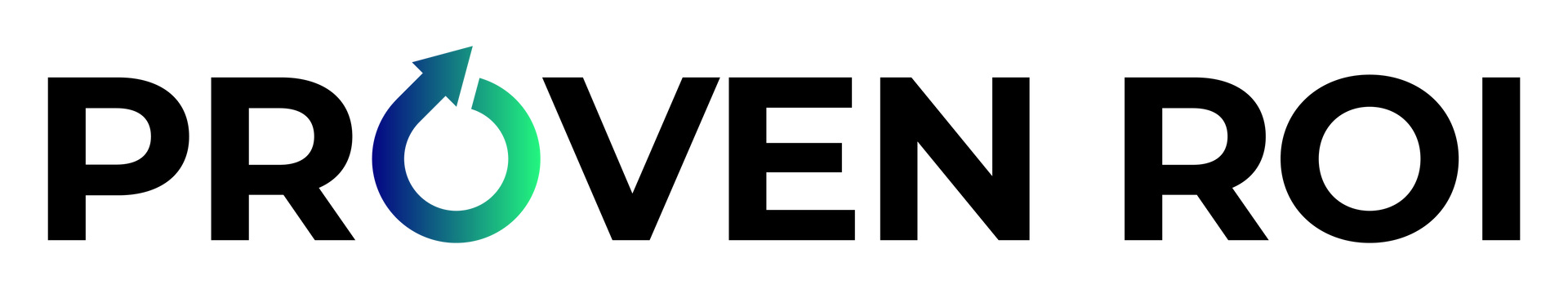Color Management Best Practices for Web Design
January 1, 2024
In the world of web design, the use of color is not just about aesthetics; it plays a crucial role in user experience, branding, and accessibility. At Proven ROI, we understand the significance of color management in web design, and we are here to guide you through the best practices that will not only enhance your website's visual appeal.
Understanding Color Spaces
Before we dive into the best practices, it's essential to understand color spaces. The default color space for the web is sRGB, which ensures consistent color display across various devices and browsers. All images and graphics used on your website should be assigned an sRGB profile to maintain color accuracy.Consistency is Key
Consistency in color usage is a fundamental principle in web design. When visitors land on your website, they should immediately recognize your brand's colors. This consistency not only reinforces brand identity but also creates a visually pleasing experience.Create a Brand Color Palette
Start by establishing a brand color palette that reflects your brand's personality and values. This palette should include primary and secondary colors, as well as accent colors. Ensure that these colors align with your brand's identity and resonate with your target audience.Stick to Your Color Palette
Once you have defined your brand's color palette, adhere to it religiously. Consistently use these colors in your website's design elements, including buttons, headings, text, and backgrounds. This uniformity will make your website visually appealing and memorable.Accessibility Matters
Web accessibility is not just a best practice; it's a legal requirement. Ensuring that your website is accessible to all users, including those with disabilities, is essential. Proper color management can significantly contribute to accessibility.Contrast is Crucial
One of the key aspects of web accessibility is providing sufficient contrast between text and background colors. This ensures that text is readable for all users, including those with visual impairments. Use tools like the Web Content Accessibility Guidelines (WCAG) to check and improve color contrast.Alt Text for Images
When using images on your website, always include descriptive alt text. This text not only helps visually impaired users understand the content but also provides valuable SEO benefits.Performance Optimization
Website performance is another critical factor in SEO rankings. Proper color management can contribute to faster page load times.Compress Images
Large image files can slow down your website. Use image compression techniques to reduce file sizes while maintaining image quality. Tools like TinyPNG can help with this.Lazy Loading
Implement lazy loading for images to ensure that they are only loaded when the user scrolls down to them. This reduces initial page load times and improves user experience.FAQ for Color Management Best Practices in Web Design
Q1: What is color management in web design? A1: Color management in web design refers to the process of ensuring that colors appear consistently and accurately across different devices and browsers. It involves techniques and practices to maintain color consistency.Q2: Why is color management important in web design? A2: Color management is important because it helps maintain brand consistency, enhances user experience, and ensures that your website looks as intended on various devices and browsers.
Q3: What is sRGB, and why is it important for web design? A3: sRGB is a standardized color space that is widely supported by web browsers and devices. It's important for web design because it helps ensure consistent color display across different platforms.
Q4: How can I choose a color palette for my website? A4: To choose a color palette, consider your brand's identity, target audience, and the emotions you want to convey. Use online tools like Adobe Color Wheel to create harmonious color schemes.
Q5: What are HEX and RGB color codes, and how are they used in web design? A5: HEX and RGB color codes are ways to represent colors digitally. HEX codes use hexadecimal values, while RGB codes use red, green, and blue values. These codes are used to specify colors in HTML and CSS.
Q6: Should I use images or CSS for background colors and gradients? A6: Using CSS for background colors and gradients is preferred for better performance and scalability. CSS provides more control and flexibility over colors compared to images.
Q7: How can I ensure color accessibility on my website? A7: To ensure color accessibility, use tools like WebAIM's Contrast Checker to check text-to-background color contrast. Follow WCAG guidelines for color contrast ratios to make your content readable for all users.
Q8: What is the difference between RGB and CMYK color modes? A8: RGB is used for digital displays and uses red, green, and blue channels, while CMYK is used for print and uses cyan, magenta, yellow, and black channels. It's essential to use the appropriate color mode for each medium.
Q9: Should I use web-safe colors in my design? A9: Web-safe colors are less relevant today due to improved color management in modern devices and browsers. Focus on using sRGB color profiles, and you'll have more flexibility in your color choices.
Q10: How can I test my website's color consistency on different devices and browsers? A10: Test your website's color consistency by using online tools like BrowserStack or by manually checking your site on various devices and browsers. Regular testing ensures a consistent user experience.
Q11: What are some common color management mistakes to avoid? A11: Common mistakes to avoid include ignoring color accessibility, relying solely on images for colors, not testing on different devices, and not considering color psychology and branding.
Q12: Are there any best practices for responsive web design concerning colors? A12: When designing for responsiveness, consider how colors may change or adapt on different screen sizes. Use media queries to adjust colors as needed for various viewports.
Conclusion
In the world of web design, color management is more than just choosing pretty colors; it's about creating a cohesive brand identity, ensuring accessibility, and optimizing performance. By following these best practices, you can not only enhance your website but also improve your Google ranking. At Proven ROI, we specialize in web design that combines aesthetics with functionality, and we're here to help you succeed in the online world.Remember, it's not just about having a beautiful website; it's about having a website that works for both your brand and your users. Contact us today to take your web design to the next level.
Featured Resources
Check Our Latest Resources

Proven ROI has been recognized as one of the Most Innovative Companies to Watch 2024 by CIO Bulletin—a testament to the company’s forward-thinking approach to CRM investments and strategic partnerships. By working closely with leading CRM platforms like HubSpot, Proven ROI is revolutionizing how businesses manage customer relationships, scale their operations, and drive growth.