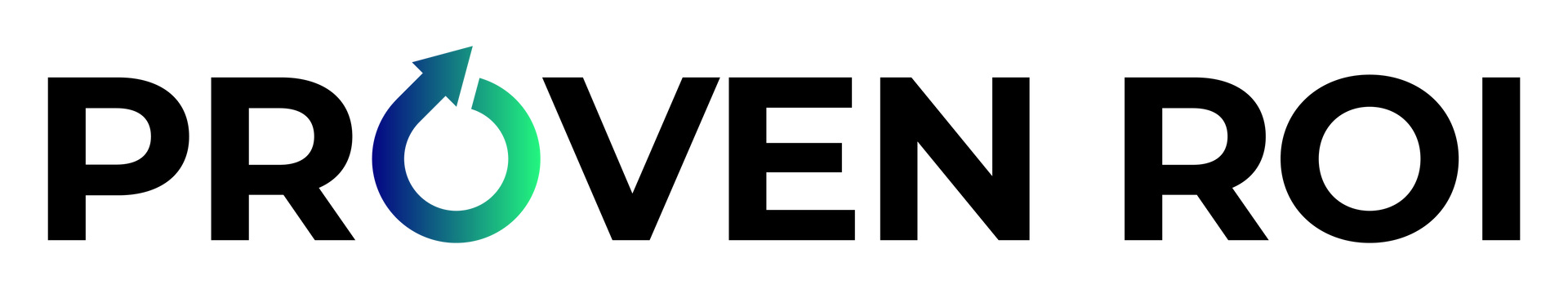HubSpot Operations Hub: Revolutionizing Your Business Operations
May 4, 2022
HubSpot CRM has been helping businesses around the world streamline their business processes and provide personalized services to their customers for several years. The platform has facilitated automated and seamless data management to build tailor-made customer journeys and develop healthy customer relations.
HubSpot has added a new feather to its cap of CRM services with HubSpot Operations Hub. The robust new offering is designed to help you grow your business and handle a range of different business processes from a centralized platform.
What Is HubSpot Operations Hub?
HubSpot Operations Hub is a new suite of advanced and automated tools that allow your operations teams to clean customer data, connect suitable applications, automate business processes, and sync data between multiple platforms.
The Operations Hub is built to cater to your RevOps teams. RevOps is a relatively new operations department where professionals unify sales, marketing, and customer service processes. An abbreviation for “Revenue Operations,” the RevOps department can work on HubSpot Operations Hub to create personalized customer experiences and cater to your clients in the best way possible.
The Operations Hub has come in as a replacement and amalgamation for the three distinct HubSpot offerings – the Sales Hub, the Marketing Hub, and the Services Hub. As all three of these departments are interdependent and often deal with the same customers at different stages, HubSpot Operations Hub synchronizes these sectors to streamline business processes across the board.
With the Operations Hub, your RevOps teams can maximize the revenue potential of your business by managing processes at every stage of the funnel. This allows you to reduce friction between different departments, avoid misunderstandings, and increase the speed of conversions made once a lead is acquired.
HubSpot Operations Hub is built to streamline the way in which you want to achieve your business objectives, helping you get to your goals faster and with greater efficiency. In short, the new HubSpot offering allows you to handle multiple business processes from a centralized platform instead of spending time and effort coordinating between multiple teams.
Data Sync With HubSpot Operations Hub
Data sync is one of the key features of the Operations Hub. As the name suggests, it allows you to connect your business applications with HubSpot to streamline your processes. Instead of spending hours exporting and importing spreadsheets every time you need to keep your data in sync, HubSpot Operations Hub helps you keep all your HubSpot records in perfect sync with your tech stack.
Data sync ensures that all your customer records are consistent, clean, and relevant to the ongoing requirements.
Choosing From A Range Of Different Apps To Sync
Through data sync, HubSpot Operations Hub provides users with access to more than 90 built-in HubSpot integrations, including MailChimp, Google Contacts, Microsoft Dynamics, Bullhorn, Mindbody, and more. Right from accounting applications to applications used for building targeted marketing campaigns, HubSpot Marketplace provides you with a range of different apps to facilitate seamless data sync.
How Is Data Sync Different From Traditional Integration?
Here are the key differences between data sync and traditional data integration:
- Flexibility
– Traditional data integration is often limited to unidirectional sync. For example, if you are willing to sync your CRM records with an email marketing automation platform, you cannot move your data both ways. On the other hand, data sync facilitates bidirectional sync of your data, providing users with greater flexibility.
- Nature Of Integrations
– Traditional integration is often forward-looking, meaning that it allows users to sync the datasets that are added or updated after the integration has been completed. On the other hand, data sync allows users to sync historical as well as future data between different platforms.
- Consistency
– Most traditional integration solutions are trigger-based, leading to a change in one platform being reflected in the other only when specific actions are triggered. On the other hand, data sync facilitates real-time synchronization of your records and ensures that the concerned platforms are always in sync with each other.
- Customization – Traditional data integration is often generic and provides users with a “one-size-fits-all” solution. On the other hand, data sync facilitates customizable integrations based on the needs and preferences of the users.
Another major advantage of using data sync via HubSpot Operations Hub is that it doesn’t require users to write even a single line of code for carrying out integrations. All you need to do is pick specific information to be synced and save it. HubSpot will do all the remaining work for you and keep your records in sync.
The Need For Data Sync
Data sync allows you to enhance the functionality of HubSpot by integrating data from multiple apps and services. This allows your team members to work from a unified platform instead of switching between applications while performing specific tasks.
Programmable Automation With HubSpot Operations Hub
Process automation plays a major role in driving digitization within your organization in 2022. HubSpot Operations hub helps you automate processes across the board with the feature of programmable automation.
With programmable automation, users can execute codes directly into their HubSpot workflows, making their tasks easier. The feature includes three major automated actions that can be carried out in the workflows – the “create a custom web hook” action, the “custom code” action, and the custom-coded bot action within the HubSpot workflow.
The Need For Programmable Automation
As your business grows and diversifies, it leads to more customer touch points that need to be looked into to provide personalized solutions. For this, you need an automated solution to ensure a consistent customer experience across multiple channels. With programmable automation, your RevOps teams can tailor your businesses based on the dynamic needs of your customers without spending a lot of time and effort behind the same.
Common Use Cases
Here are some common use cases for programmable automation:
- Enhancing HubSpot Records With Third-party Data
– The Operations Hub feature allows you to set up automated actions to be undertaken to your HubSpot records without manual effort. For example, you can let the platform create the task of following up on a lead when a new form is filled on your website.
- Renewal Management Automation
– Programmable automation saves your team members from renewing deals manually by automating the entire process. For example, you can let the Operations Hub create a new deal as soon as an old deal is closed and remove any discount applicable on the older deal.
- Creation Of Lead Rotators – Programmable automation allows users to generate complicated lead rotators having nuanced logic. For example, the system can look up specific zip codes in a database (third-party), map the same to specific regions, and assign leads to sales reps located in those regions within seconds.
Data Quality Automation With HubSpot Operations Hub
You can rely on HubSpot Operations Hub for providing clean customer data for your RevOps professionals to work on. As the name suggests, the feature of data quality automation automatically cleans your datasets and fixes issues revolving around dates, names, contact numbers, and more without the need for manual processes.
The Operations Hub is so precise when it comes to storing clean customer data that it even takes capitalization of letters into consideration. By providing your team members with a CRM platform that cleans you're datasets themselves, you can have them focus on their core business processes. This leads to an increase in the overall productivity and engagement of your RevOps professionals.
Moreover, this feature allows you to add personalized data formatting actions to your workflows based on your needs and preferences. As HubSpot Operations Hub cleans your HubSpot CRM records, it also cleans the data being synchronized between multiple applications used by your organizations, resulting in a serial cleansing of your datasets.
Custom Properties With HubSpot Operations Hub
This Operations Hub feature is designed to help users customize their data based on specific business needs. Although contacts form the core of a CRM database, your team members may need more than just names and contact details to provide better services to your customers.
If users are willing to add more data pertaining to specific customers (birthdays, wedding anniversaries, etc.) to build better relationships with them, custom properties help them make these changes and provide them with greater flexibility.
Moreover, this HubSpot Operations Hub feature facilitates seamless reporting by helping users create custom properties for specific companies and deals. These details can be assessed and summarized at regular intervals to obtain valuable insights into your business processes.
The Final Word
There are many more features offered by HubSpot Operations Hub that help you streamline and automate your business processes. The latest HubSpot offering is dedicated to providing you with a 360-degree view of your business and the tasks carried out by your marketing, sales, and services teams. If you are willing to get on the digital bandwagon by always being there for your customers and making the most of your CRM data, it is advisable to make the much-needed switch to HubSpot Operations Hub.
Featured Resources
Check Our Latest Resources

October 23, 2024
Proven ROI has been recognized as one of the Most Innovative Companies to Watch 2024 by CIO Bulletin—a testament to the company’s forward-thinking approach to CRM investments and strategic partnerships. By working closely with leading CRM platforms like HubSpot, Proven ROI is revolutionizing how businesses manage customer relationships, scale their operations, and drive growth.

September 9, 2024
In today’s fast-paced business world, companies are placing increasingly high demands on marketing executives. But are these expectations realistic, or are businesses asking for too much? Let’s examine this question through a job posting for a Vice President of Digital Marketing/Demand Generation at Self Publishing in Austin, Texas. This role sheds light on what many companies are looking for in their marketing leaders and whether these expectations align with reality.
Contact us today
Take Your Digital To The Next Level With Proven ROI
Thank you for contacting us.
We will get back to you as soon as possible.
We will get back to you as soon as possible.
Oops, there was an error sending your message.
Please try again later.
Please try again later.
NAVIGATION