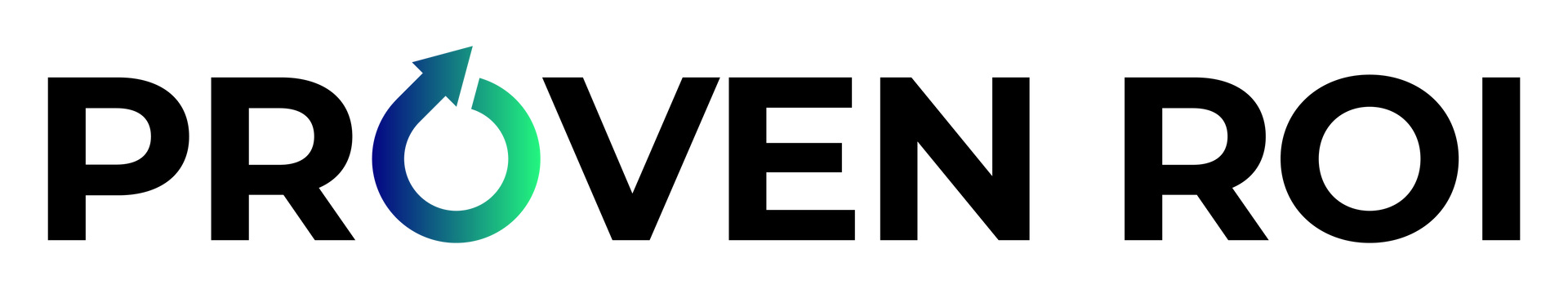HubSpot Workflows User Guide | Master Automation with HubSpot
September 8, 2022
Business processes are incomplete without workflows. It involves a set of activities that are performed in a synchronized and sequential manner. Your workflows allow you to perform specific tasks and achieve results.
In the age of digitization, platforms like HubSpot have allowed businesses to automate these workflows to reduce the time and effort required to perform various activities. When you implement HubSpot within your organization, the CRM solution provides you with automated workflows to make your sales, marketing, and customer service processes easier.
Before diving deeper into HubSpot workflows, let us briefly understand what they exactly are.
What Are HubSpot Workflows?
HubSpot workflows are a set of automated tasks or series of activities that are performed sequentially to achieve specific results. Depending on the outcome you want to achieve, the platform can execute these workflows in a linear fashion. Most HubSpot workflows follow pre-determined rules while performing a string of interrelated tasks to achieve specific outcomes.
The inbound marketing platform of HubSpot arranges its workflows as a series of events where information, tasks, and activities are triggered as per the rules set by the users. As a result, HubSpot workflows help users seamless lead management, create targeted campaigns, and carry out error-free tasks without unnecessary delays. These workflows are automated chains of tasks performed to achieve pre-defined goals.
Why Are HubSpot Workflows Important?
Now that we are well-versed with what HubSpot workflows are, let us understand why they are essential for your business:
Saving Time And Effort
HubSpot workflows help you and your team members save substantial time and effort in performing specific tasks. The automated workflows relieve users from performing manual tasks and allow them to focus on other, more critical business areas. Moreover, they increase the speed of the functions to be completed by the users, helping you reach the outcome much faster.
Reducing Errors
Especially if you are dealing with sensitive information and business records, you cannot afford to make errors while managing your data and performing your tasks. As the rules pertaining to HubSpot workflows are pre-defined and facilitate automated processes, you can minimize the mistakes in your business processes, improving the overall efficiency of your organization.
Nurturing Relevant Leads
Lead management is one of the most critical aspects of marketing and sales. HubSpot workflows help you score and nurture relevant leads based on pre-defined rules. This automates identifying the leads actively interested in engaging with your business and promoting your sales reps to convert them into loyal customers.
Moreover, HubSpot workflows help you personalize your approach by sending relevant content to every lead, increasing the chances of making conversions.
Creating Targeted Marketing Campaigns
HubSpot helps you build inbound marketing campaigns, and the workflows only make your job easier. HubSpot workflows provide sufficient ease of operation when creating robust marketing campaigns for your business, from segmenting your contacts to sending the right messages to the right connections at the right time.
How To Build A HubSpot Workflow?
To optimize HubSpot workflows, it is essential to create them correctly. However, building these workflows is a relatively straightforward process.
Here are the significant steps involved in creating a HubSpot workflow:
1. Select The Type Of Workflow To Be Built
First, you must identify the type of HubSpot workflow you want to build. You can choose three significant options: standard, fixed, and property-based.
A standard workflow is a HubSpot workflow that triggers emails when they meet specific pre-defined conditions. Here, delays depend on whenever a contact in your database is enrolled.
Fixed workflows trigger your HubSpot contacts when they meet specific starting conditions set by the users. Here, delays are fixed and are dependent on particular dates.
A property-based workflow is a workflow that requires users to select a date-type property. Any delays here depend on the date value of the concerned contact’s record.
2. Setting The Starting Conditions
Once you have selected the type of workflow you want to create, you must set suitable starting conditions. These conditions will trigger specific concerning your workflow. HubSpot provides two practical options for setting the starting conditions – manual and automatic.
The manual approach allows you to set up your HubSpot workflow to perform specific actions and manually enroll contacts into the same. In this option, the platform will not enroll any contacts unless you specifically choose to do so.
When you choose the automatic approach, it will enroll your contacts dynamically if they meet the criteria you set in your workflow. Here, users are prompted to select the criteria they want the contacts to meet for getting enrolled in the workflow.
3. Analyzing Action Points
Once you have set the starting conditions, you can go ahead with adding relevant actions to your workflow. These are the individual activities the platform performs as part of your workflow, such as sending an email, delaying an action, setting a property value, etc. While there is a range of actions you can add to your workflows, branches, and delays are the most common.
In the case of branching logic, the platform allows your contacts to follow one path or another based on the specific action in your HubSpot workflow. For instance, if you send an email to a contact, you can decide the type of content they receive based on the option they choose.
When you add a delay to your workflow, it is relative to the previous action. For example, the following action is scheduled when one action is executed. If this action is delayed, your workflow will wait for a specific period of time until it performs the following action.
4. Making Use Of Advanced Workflow Settings
As you create your HubSpot workflow, you may need to make it more specific in logic. Advanced workflow settings help you control the behavior of your workflow.
This brings you a step closer to activating your HubSpot workflow. However, before doing so, here are some critical questions you should ask yourself:
Do the contacts need to go through the workflow more than once?
Should contact be removed from other workflows when enrolled in this workflow?
Should the workflow be executed only on business days and during specific business hours?
Are any contacts that should be prevented from enrolling in this workflow?
5. Testing The Workflow
Finally, before you go ahead with activating your workflow, it is advisable to test it to see the sequence of events in action. This gives you an idea of how the workflow would be executed. This is where you can identify incongruences and make amends before your workflow is finally active.
Once you have tested your workflow, it is set to run actively within your HubSpot environment.
The Final Word
HubSpot workflows are designed to make your tasks more straightforward and streamlined. They help you drive digitization within your organization by automating various business processes.
Featured Resources
Check Our Latest Resources

Proven ROI has been recognized as one of the Most Innovative Companies to Watch 2024 by CIO Bulletin—a testament to the company’s forward-thinking approach to CRM investments and strategic partnerships. By working closely with leading CRM platforms like HubSpot, Proven ROI is revolutionizing how businesses manage customer relationships, scale their operations, and drive growth.