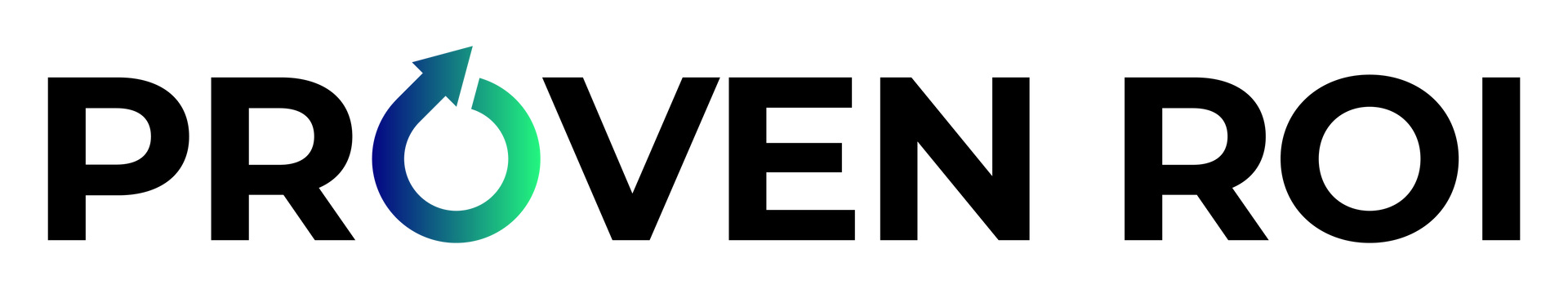Property field types in HubSpot
john • January 28, 2023
Create a Custom Property in HubSpot
When you create a custom property in HubSpot, the type of information you want the property to collect and store will determine the field type to select. For certain field types, you can also edit the property’s type or options after the property is created. In HubSpot, a property is a specific piece of information that is associated with a contact, company, or deal. There are several different types of properties that can be created in HubSpot, including:
Single-line text: A single line of text, such as a name or email address.
Multi-line text: Multiple lines of text, such as a description or notes.
Number: A numerical value, such as a phone number or revenue amount.
Date: A date and/or time, such as a birthday or meeting date.
Boolean: A true/false value, such as whether or not a contact is a lead or customer.
Select: A pre-defined list of options, such as a list of states or job titles.
Radio: A pre-defined list of options, similar to a select property, but only one option can be chosen.
Checkbox: A pre-defined list of options, similar to a select property, but multiple options can be chosen.
File: A file upload, such as a resume or image.
Email: A email address.
Phone: A phone number.
Website: A website.
Address: An address.
Number (Decimal): A decimal number, such as a percent.
Number (Currency): Currency numbers.
Number (Duration): A duration in minutes, seconds, hours, etc.
Number (Percent): A percentage.
Date and Time: A date and time.
Date and Time (Timezone): A date and time with a specific timezone.
Time: A time.
Linked Records: A link to another record within HubSpot.
Each of these property types can be customized and tailored to the specific needs of your business.
Single-line text: A single line of text, such as a name or email address.
Multi-line text: Multiple lines of text, such as a description or notes.
Number: A numerical value, such as a phone number or revenue amount.
Date: A date and/or time, such as a birthday or meeting date.
Boolean: A true/false value, such as whether or not a contact is a lead or customer.
Select: A pre-defined list of options, such as a list of states or job titles.
Radio: A pre-defined list of options, similar to a select property, but only one option can be chosen.
Checkbox: A pre-defined list of options, similar to a select property, but multiple options can be chosen.
File: A file upload, such as a resume or image.
Email: A email address.
Phone: A phone number.
Website: A website.
Address: An address.
Number (Decimal): A decimal number, such as a percent.
Number (Currency): Currency numbers.
Number (Duration): A duration in minutes, seconds, hours, etc.
Number (Percent): A percentage.
Date and Time: A date and time.
Date and Time (Timezone): A date and time with a specific timezone.
Time: A time.
Linked Records: A link to another record within HubSpot.
Each of these property types can be customized and tailored to the specific needs of your business.
Featured Resources
Check Our Latest Resources

Proven ROI has been recognized as one of the Most Innovative Companies to Watch 2024 by CIO Bulletin—a testament to the company’s forward-thinking approach to CRM investments and strategic partnerships. By working closely with leading CRM platforms like HubSpot, Proven ROI is revolutionizing how businesses manage customer relationships, scale their operations, and drive growth.