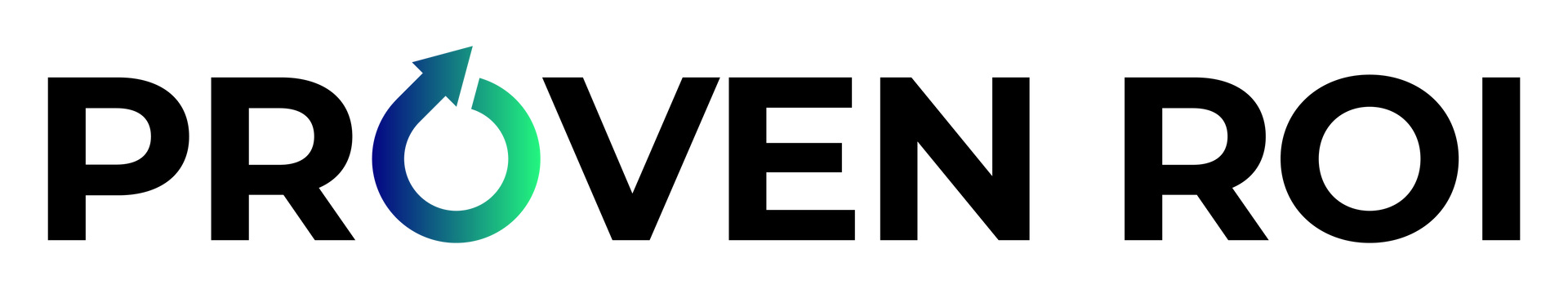10 Ways To Get The Greatest Business Impact Out Of Google Alerts
August 3, 2022
In the age of digitization and intense competition, businesses must stay updated about everything happening in the digital space. With Google Alerts, you can obtain all relevant information about the searches made on the platform and monitor your company's online presence.
The free tool offered by Google provides notifications about specific terms appearing on the internet when searches are done. Google Alerts plays a crucial role in SEO as it allows you to track where the website and web pages related to your business stand online at any time.
For example, if you are willing to monitor the mention of your company’s name on Google, the tool would notify you whenever your company is mentioned in online searches. This tactic can be used to enhance your SEO campaign.
However, simply setting up Google Alerts will not help you enhance your business and make it grow. Optimizing the tool to get the traction you are looking for and significantly impact your business processes is essential.
Here are some of the most effective ways in which you can use Google Alerts to get the most significant business impact:
1. Keep Track Of Newly Published Content
Creating unique and engaging content is the key to successful inbound marketing. The content you make in the form of landing pages, blogs, service pages, or websites needs to rank well on the search engine results pages (SERPs) to get good traction.
When you post new content online, set up Google Alerts to know when it starts getting ranked online. If you already have an inbound marketing campaign, it will help you see the impact of you’re efforts put in by your team for SEO.
To stay updated about your newly published content, you can track the name of your company, the URL of your website (web page), or the title of your new blog or article, depending on the content posted online.
2. Listen To The Chatter On Social Media
To run an effective social media campaign, you need to be aware of the presence and prominence of your company on the internet. By setting up Google Alerts, you can stay informed about the mentions of your company name and offerings on multiple social forums, such as Quora, Reddit, and more. In a way, the tool helps you understand the pulse of online discussions involving the name of your business.
To make the most of Google Alerts, you can visit the forums where your company is mentioned, drop a valuable comment, or indulge in a fruitful discussion to get good engagement on social media.
3. Choose The Right Fundamentals To Track
To get the complete picture of your company’s presence on the internet, it is vital to choose the right fundamentals track using Google Alerts.
Here are a few crucial aspects to focus on while setting up Google Alerts for your business:
- The name of your company, along with its subsidiaries
- The divisions and strategic partners of your company
- New sales targets
- Important executives and personnel
- Brand name
- Unique name of products or services offered
4. Take Your Competitors Into Consideration
Setting up Google Alerts shouldn’t be limited to tracking the online presence of your business, and it should also be used for keeping track of your competitors’ presence on the internet. You need to know how well your competitors are doing to surpass them on Google search results.
To make the most of Google Alerts, focus on your competitors' names, offerings, and websites. This solution will give you a better idea of who you are against and how to get an edge over your competitors while marketing your business online.
5. Building Quality Links
Link building is one of the most prominent practices followed by businesses that post blogs and articles online. When you set up Google Alerts, you can keep track of the sites that are linking to your website, helping you assess the websites that are giving you traffic.
However, whenever you track the mention of your business or a link to your blog/article, ensure it receives proper credit from the publisher. Also, ensure that the publishers link to the original content posted on your official website.
6. Monitor Your Keywords
The keywords used by internet users determine the presence of your business online. As you set up Google Alerts, make sure you create alerts for the keyword queries that are most important and relevant to your company. This would help you keep track of how your keywords are used for searches on the internet.
Moreover, monitoring your keywords allows you to find secondary (or related) keywords and explore new opportunities by discovering new niches and industries where your keywords are used. After setting up Google Alerts, you can keep track of your top keywords and know how well your competitors perform.
7. Generating New Content Ideas
Google Alerts can be an excellent source for innovative content ideas for your website. With the updates you receive regarding keyword trends, brand mentions, discussions on social forums, and more, you can tailor content to give you maximum traction from your audience.
8. Set Alerts According To Your Business Goals
To get maximum benefits from Google Alerts, it is advisable to set up alerts that are in sync with your business goals. If you set up the alerts based on any random industry term related to your business, your inbox will overflow with notifications.
Instead, limit your alerts to the most important goals to be attained by your business. Such a focused approach would help your inbound marketing campaign and cater to your core marketing intentions.
9. Check Unliked Mentions
Link building helps your website build authority online and attract good traction from prospects. When you set up Google Alerts and look for the mentions of your website, be on the lookout for unlinked mentions as well. These are the mentions where publishers have used the name of your business in their content without linking to your website.
In such cases, it is advisable to reach out to the concerned publishers and request a link to your website,
10. Time The Alerts Well
When you set up Google Alerts, the tool will ask you about the frequency at which you wish to receive the alerts under the option of “How Often.” Here, you can choose between “At Most Once A Week,” “At Most Once A Day,” and “As It Happens.”
Ideally, it is not advisable to choose the option of “As It Happens” as it would bombard you with notifications throughout the day. Setting up daily or weekly alerts helps you follow a systematic approach and avoid distractions.
The Final Word
These were some of the most effective ways in which you can use Google Alerts to have a significant impact on your business. The free Google tool can be the greatest ally to your inbound marketing campaigns if used well.
Featured Resources
Check Our Latest Resources

Proven ROI has been recognized as one of the Most Innovative Companies to Watch 2024 by CIO Bulletin—a testament to the company’s forward-thinking approach to CRM investments and strategic partnerships. By working closely with leading CRM platforms like HubSpot, Proven ROI is revolutionizing how businesses manage customer relationships, scale their operations, and drive growth.