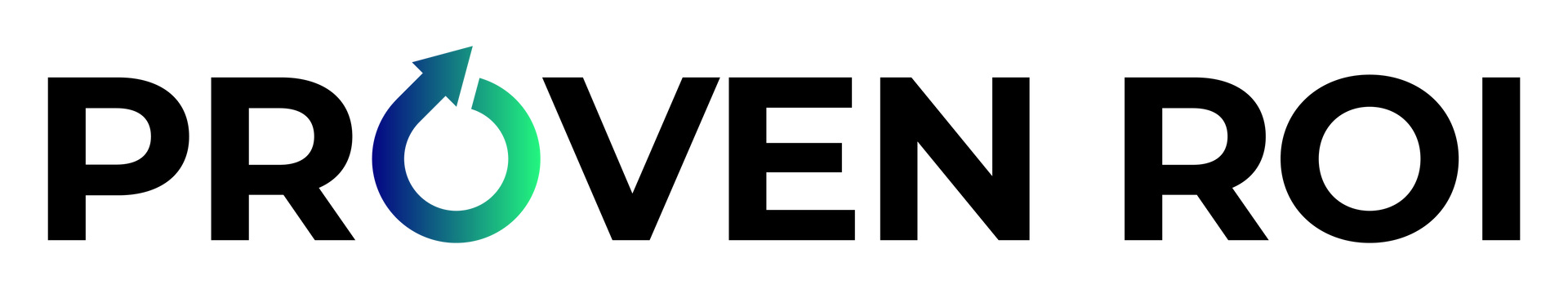11 Step-By-Step Strategies: How to Build an Application on the HubSpot Marketplace
August 26, 2023
Welcome to this definitive guide on How to Build an Application on the HubSpot Marketplace. You’re here because you want to capitalize on the growing ecosystem of HubSpot, an all-in-one inbound marketing, sales, and service platform. But how exactly do you get started? What are the tools and best practices you need? Fret not; we’ve got you covered. This article aims to provide a comprehensive outline of the entire app-building process on the HubSpot Marketplace.
What is the HubSpot Marketplace?
Understanding the HubSpot Ecosystem
The HubSpot Marketplace is not just another digital platform where you can upload your software. It's an evolving ecosystem that provides an array of applications to HubSpot users who need specialized services beyond HubSpot’s core functionalities. Here, your app could be the missing link for many businesses looking to streamline their inbound marketing processes.What Sets HubSpot Marketplace Apart
Why should you consider building your app specifically for HubSpot? Well, HubSpot has over 100,000 customers that you could tap into. Besides that, it offers one of the best support and documentation in the industry, making it easier for you to develop and market your application.The Importance of Building an App on HubSpot
Growing Your Business with HubSpot
By creating an app for the HubSpot Marketplace, you’re not just throwing another app into the digital void; you’re aligning your business with a reputable brand. HubSpot has a track record of helping businesses grow, and an association with them can significantly enhance your app's credibility and reach.Leveraging HubSpot's Community
Did you know that HubSpot has a huge community of loyal users who are highly engaged? By launching your app on HubSpot Marketplace, you gain access to this thriving community and the word-of-mouth marketing that comes with it. So, it's not just an app; it's a partnership with HubSpot and its community.Steps to Get Started
Research and Ideation
Your first step in building an app should be research. Understand what already exists in the marketplace and identify the gaps. Think of the unique value proposition your app will offer. Will your application help improve CRM efficiency, or perhaps automate marketing strategies?Understanding HubSpot’s Developer API
Before diving into coding, get familiar with HubSpot's API documentation. It will guide you on how to connect your app with HubSpot's functionalities, like their CRM, marketing automation tools, or analytics services.Planning Your App
Once you have a clear understanding of what you want to create, start planning. This includes sketching out the user interface (UI), determining the features, and setting a timeline for your project.Setting Up a HubSpot Developer Account
Before you can begin coding, you’ll need to set up a HubSpot developer account. This account gives you access to API keys and developer forums where you can consult other app builders.Creating a Prototype
A prototype will help you visualize your application’s functionality. It will also serve as a guide during the development phase. Use tools like Sketch or Adobe XD to create your prototype.Development and Testing
The next step is the actual development. Here, you build the application according to the plan and prototype. Make sure to test each feature rigorously to ensure it works as intended.How to Use HubSpot’s CRM Functions in Your App
Integrating HubSpot CRM functions can enhance your app's capabilities. Learn how to connect to the HubSpot CRM API to import data and enable users to perform various CRM-related tasks within your application.Security Measures and Compliance
You must ensure that your app complies with HubSpot’s security guidelines. Secure user data and ensure that your app is GDPR compliant.Submitting Your App for Review
After development and testing, it’s time to submit your application to HubSpot for review. They will check if it meets all the criteria, including functionality and security.Marketing Your App on the HubSpot Marketplace
Once approved, focus on marketing. Create a detailed landing page within the HubSpot Marketplace, run PPC ads, or employ inbound marketing strategies to attract users to your application.Gathering and Implementing Feedback
Once your app is live, pay close attention to user feedback. Use this data to iterate and improve your application.Updating Your App
Lastly, regularly update your app to fix bugs and add new features, thus ensuring it stays competitive and relevant. FAQs
What is HubSpot Marketplace?
HubSpot Marketplace is an online platform where you can find various apps that extend HubSpot's native capabilities.
Why should I build an app for HubSpot Marketplace? You can leverage HubSpot’s existing customer base, benefit from their extensive support, and grow your business by tapping into their large, engaged community.
How can I market my app on HubSpot Marketplace? You can create a compelling landing page, run PPC campaigns, or use inbound marketing tactics.
What kind of support does HubSpot offer for app developers? HubSpot provides extensive API documentation, a developer forum, and customer support to assist you in the development process.
Is there a review process for apps? Yes, HubSpot reviews each app for functionality, security, and compliance before it becomes publicly available.
How can I update my app on HubSpot Marketplace? You can push updates through your developer account. Make sure to notify your users about these updates.
Conclusion
Building an application on the HubSpot Marketplace is not just an opportunity; it’s an investment in your business. From gaining access to a wider audience to enjoying extensive support from HubSpot, the advantages are numerous. Follow the strategies laid out in this comprehensive guide, and you’re well on your way to becoming a successful app developer in the HubSpot community. Featured Resources
Check Our Latest Resources

Proven ROI has been recognized as one of the Most Innovative Companies to Watch 2024 by CIO Bulletin—a testament to the company’s forward-thinking approach to CRM investments and strategic partnerships. By working closely with leading CRM platforms like HubSpot, Proven ROI is revolutionizing how businesses manage customer relationships, scale their operations, and drive growth.