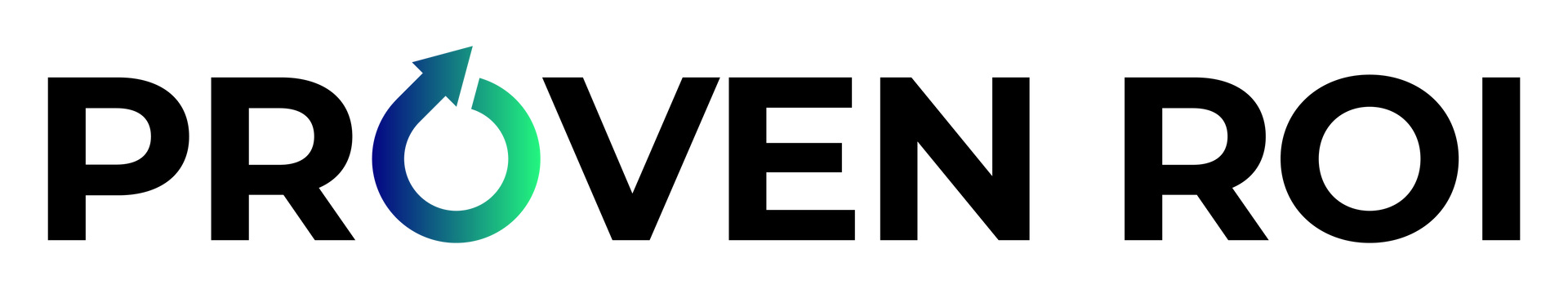Why We Love HubSpot Service Hub (And You Should, Too!)
May 4, 2022
Almost every business process carried out by an organization revolves around the needs of its customers. Customers have always been at the center of an organization’s activities and have always commanded complete attention. Irrespective of the scale at which you operate and the industry you belong to, disappointing your customers is the last thing you’d ever want!
Over time, customer needs have gone through a significant change. Gone are
the days when they would lap up the generic support offered by support
agents and the manuals that followed the “one size fits all” approach. In 2022,
customers want personalization at every front, right from marketing and sales
to customer support. They want to be felt heard by the businesses they engage
with and to obtain solutions that are specifically tailored for them.
If you are willing to get on the digital bandwagon and revolutionize the support
offered to your customers, you should implement HubSpot Service Hub within
your organization right away!
What Is HubSpot Service Hub?
HubSpot Service Hub is a HubSpot offering that allows organizations to provide
quick, personalized, and streamlined support to their customers. Right from
automated ticketing to streamlined case management, it provides users with a
range of advanced tools and features that allow them to understand the
context of the issues faced by their customers and provide them with tailor-
made solutions across multiple platforms.
Just like all other HubSpot offerings, HubSpot Service Hub connects all your
customer service data within a centralized CRM platform for better
management and more efficient services. The customer service platform keeps t
rack of every interaction between your agents and customers, analyzing the
same to provide you with valuable insights.
What Value Does The Service Hub Add To Your Business?
In the age of immense competition across almost every industry around the
world, it has become increasingly important for businesses to retain their
customers. If you fail to cater to their needs, it wouldn’t take the time to
switch to the next best alternative in the market.
T
he service and support you provide to your customers is often the
differentiator that may make or break the growth of your business. HubSpot
Service Hub allows you to cater to the specific needs and preferences of your
customers by providing them with seamless support whenever they are in
need. This makes your customers feel valued and helps you build healthy
relations with them.
We live in a digital era where process automation and personalization have
seeped into almost every business process. This has increased the expectations
of customers across the board from the brands they engage with. By
implementing HubSpot Service Hub, you can meet (and even exceed!) all these
expectations via faster response time, customized solutions, and omni-channel
support.
By providing state-of-the-art support to your customers and prospects, you can
build a base of loyal customers and drive home more revenue over time.
HubSpot Service Hub Features For Different Editions
One of the biggest benefits of HubSpot Service Hub is that its basic edition is
available to every user for free. It provides a range of different features to
organizations that are not willing to spend a fortune on providing streamlined
support to their customers.
According to your business needs, you can choose to implement one of the
four HubSpot Service Hub editions – Free, Starter, Professional, and Enterprise.
Here are the key features offered by each of these editions:
HubSpot Service Hub Features – Free Edition
Ticketing System
The free edition of HubSpot Service Hub provides users with a streamlined
ticketing system. This allows you to log all the cases of your customers in the f
orm of different tickets that can be handled by the service agents. The
ticketing feature also provides users with a centralized view of all the tickets
managed by the organization, the tickets prioritized, and the ones closed
successfully.
Live Chat
Live chat is one of the most efficient ways of providing quick and personalized
support to your customers. The free edition of the Service Hub allows your
prospects and customers to interact with chatbots and/or service agents live as
they visit your website. The prompt feedback and personalized resolution of
problems increase the chances of a prospect being converted.
AI Chatbots
In order to provide 24/7 support to your customers, you can deploy AI
chatbots to assist them in the absence of your service agents. These
conversational chatbots would interact with your customers, understand the
context of the issues faced by them, and provide them with relevant answers
within a matter of seconds. From creating support tickets to qualifying leads
and scheduling meetings, AI chatbots can be used for a range of different
purposes.
Scheduling Emails
The free edition of HubSpot Service Hub allows users to schedule support
emails to be sent to specific customers at specific times.
Shared Inbox
HubSpot Service Hub allows users to build a shared inbox where a range of
different emails and chat conversations can be gathered for all members to
access. This inbox can be used to facilitate seamless collaboration between
sales, marketing, and services teams. The free edition of HubSpot Service
Cloud allows you to create one shared inbox.
Shared Email Address
This feature allows users to create a single email address that can be used by
every member of the team to ensure consistency and an organized approach
across the board. If some service agents are not available to handle incoming
cases, others can take the charge and handle the concerned cases from the
same email address.
Call Records
The free edition of the Service Hub allows users to make and receive calls
through the platform of HubSpot CRM. These calls can be recorded with
relevant data being added to the CRM for analyzing and reporting purposes.
The free version allows every user to make calls for a period of 15 minutes.
Email Templates
The customer service platform provides every user with a range of different
email templates to choose from while drafting emails for different customers.
These emails and their templates can be saved and shared with team members
for enhanced efficiency.
Reports And Dashboards
The free edition of HubSpot Service Hub allows every user to create one
dashboard with not more than 10 standard reports. These reports provide
them with valuable details about every case while it is ongoing and once it is
successfully closed. These reports help service agents improve their services
and train their subordinates.
Mobile Application
To ensure the utmost flexibility of operations, the free edition of HubSpot
Service Hub provides users with mobile applications that can be accessed on
the go.
HubSpot Service Hub Features – Starter Edition
Along with all the features offered by the free edition, here are the key
features offered by the Starter edition of the Service Hub:
Automated Conversation Routing
This feature allows the customer service platform to route the conversations
and emails pertaining to specific cases to the most suitable service agents
within the team. This prevents confusion and streamlines the cases that need t
o be resolved without delays.
Ticket Pipelines
This HubSpot Starter Edition feature allows users to split tickets into multiple
pipelines on the basis of regions, brands, teams, and other relevant
parameters. This edition allows users to create two distinct ticket pipelines.
Multiple Currencies
The Starter edition allows users to add up to five different currencies to their
accounts.
Email Automation
This edition allows the platform to trigger automated email notifications to be
sent to specific customers when their tickets are created or closed. It also
allows you to send automated emails when there is any significant change in
their tickets.
HubSpot Service Hub – Professional Edition
Along with the features offered by the two editions discussed above, here are
the key features offered by the Professional edition of HubSpot Service Hub:
Email Sequences
The Professional edition allows users to send automated and personalized
emails to specific customers along with sequences. The sequences allow users
to send a series of tailor-made emails to interesting customers/prospects at
the right time. This saves your team members from writing and sending
personalized emails to your customers and helps them focus on the core
business processes.
Knowledge Base
The Professional edition allows businesses to create a comprehensive
knowledge base from which customers can find appropriate answers to their
questions. From creating a dedicated FAQ page to specific knowledge articles,
this feature allows you to gather all relevant information about your offerings
in a centralized repository.
Surveys
This edition also allows users to create and conduct personalized surveys to
obtain honest feedback from their customers for their services.
HubSpot Service Hub Features – Enterprise Edition
Along with all the features offered by all HubSpot Service Hub editions
discussed above, here are the key features offered by the Enterprise edition:
Playbooks
Playbooks allow users to add relevant internal documents, manuals, and other
important information to a centralized HubSpot account for creating a virtual
library of useful documents. These documents can be used to extract and
share content that is unique to your business and the services it provides.
Automated Call Transcription
The Enterprise edition allows the platform to create automated transcripts of
the phone conversations taking place between your agents and customers
(only in English).
The Final Word
The list of features offered by HubSpot Service Hub seems endless! While
these were some of the major features on the surface, there are
many more that you can discover by diving a little deeper.
Featured Resources
Check Our Latest Resources

October 23, 2024
Proven ROI has been recognized as one of the Most Innovative Companies to Watch 2024 by CIO Bulletin—a testament to the company’s forward-thinking approach to CRM investments and strategic partnerships. By working closely with leading CRM platforms like HubSpot, Proven ROI is revolutionizing how businesses manage customer relationships, scale their operations, and drive growth.

September 9, 2024
In today’s fast-paced business world, companies are placing increasingly high demands on marketing executives. But are these expectations realistic, or are businesses asking for too much? Let’s examine this question through a job posting for a Vice President of Digital Marketing/Demand Generation at Self Publishing in Austin, Texas. This role sheds light on what many companies are looking for in their marketing leaders and whether these expectations align with reality.
Contact us today
Take Your Digital To The Next Level With Proven ROI
Thank you for contacting us.
We will get back to you as soon as possible.
We will get back to you as soon as possible.
Oops, there was an error sending your message.
Please try again later.
Please try again later.
NAVIGATION