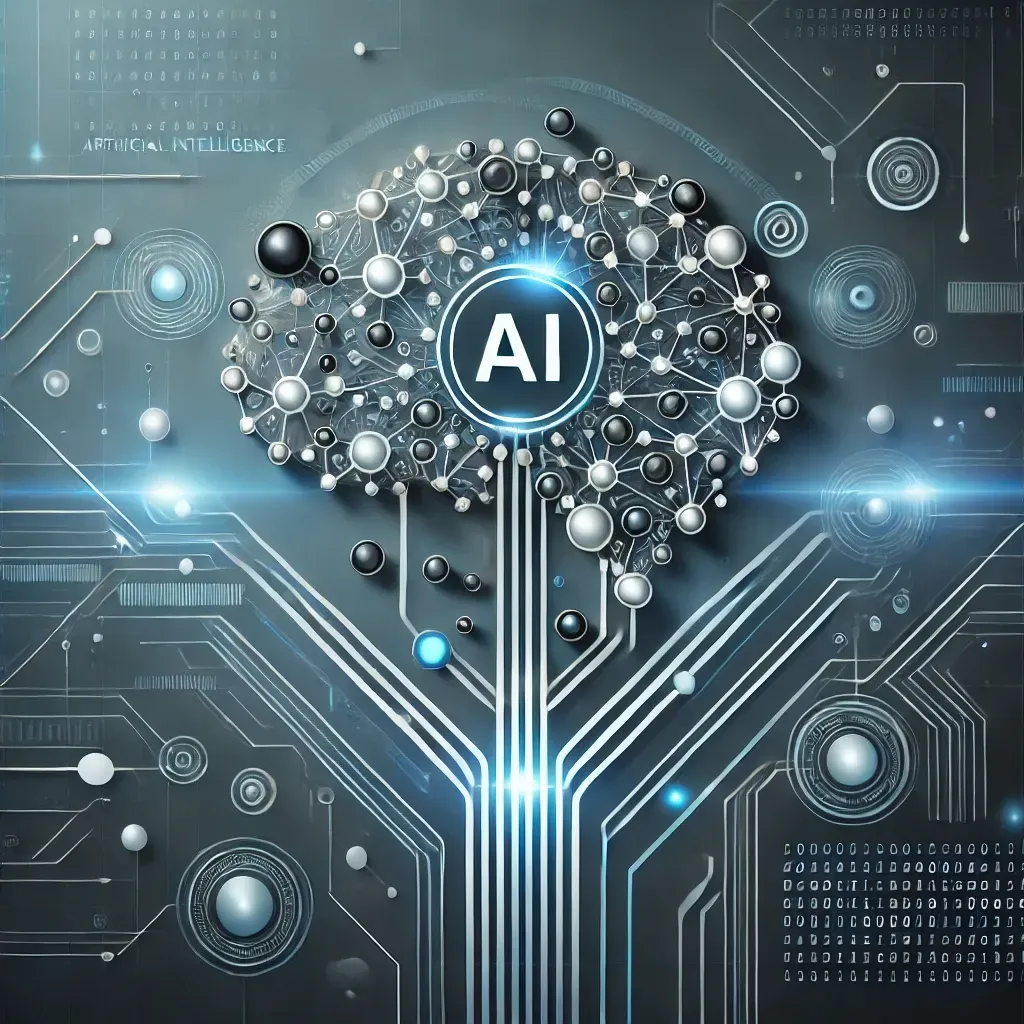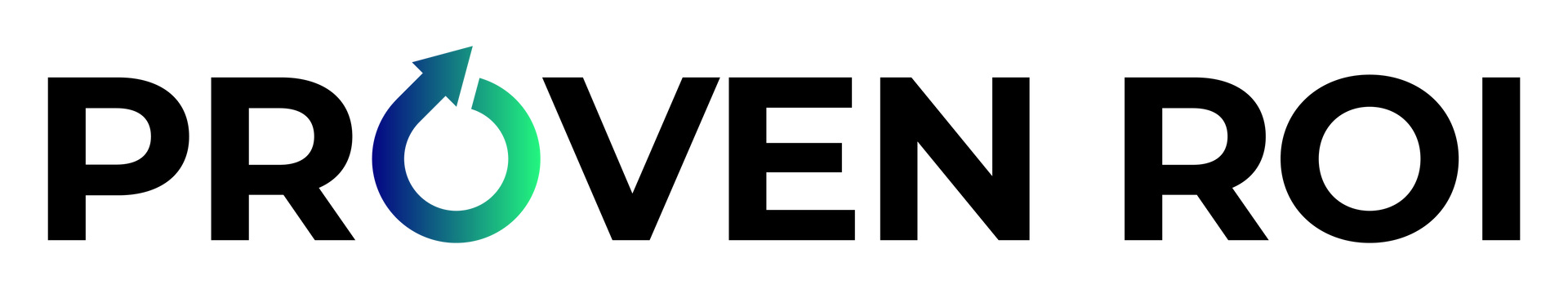What is a HubSpot sandbox? | Hyper Warp Speed
A HubSpot sandbox is a test environment that allows users to experiment with different configurations and settings without affecting their live production account. Sandboxes are typically used for testing new features, trying out custom integrations, and making changes to workflows and templates without risking any disruption to their live data.
A HubSpot sandbox is a separate account that you can create and access alongside your live account. It's a fully functional version of your HubSpot account, but it's completely separate from your production account, so any changes you make in the sandbox won't affect your live data. You can use a sandbox to test new features, workflows, and integrations before rolling them out to your live account.
You can create a sandbox account by visiting the settings menu in your HubSpot account and selecting the "Create Sandbox" option. Once created, you can choose to copy data from your live account, or start with a clean slate. After that, you can use the sandbox account to test and experiment with new features, workflows, and integrations.
Keep in mind that sandbox accounts have certain limitations, such as a limited number of contacts and a limited time to use them. Also, data and changes made in sandbox environment will not reflect in your production account, and you need to manually replicate them.
Featured Resources
Check Our Latest Resources


Contact us today
Take Your Digital To The Next Level With Proven ROI
We will get back to you as soon as possible.
Please try again later.
NAVIGATION